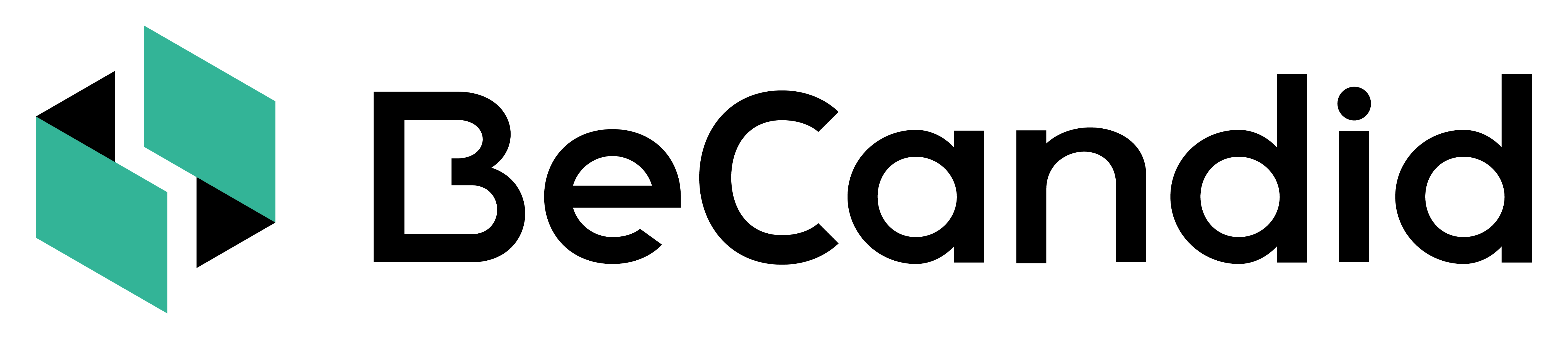Generating API Keys
Available to Enterprise Plans only.
Automate INVITES by connecting your ATS with BeCandid.
-
Generate an API Key
Only users with superadmin permissions can generate API Keys.
1. Log into your BeCandid platform.
2. Select "API Keys" in the menu on the left.
3. Your list of active API Keys will appear.
4. To generate a new key, click on the + icon.
5. A secret key is generated. Copy it by clicking on the green icon and store it in a safe place.
🚨 Please note that secret keys cannot be displayed again. If you do not copy it to a safe place, it will be lost and you will have to generate a new key.
6. Press "Continue"
7. The new key appears in your list, with "Active" column showing "Yes".
8. Provide the secret key to your development team to integrate BeCandid with your ATS.
-
Deactivate an API Key
Only users with superadmin permissions can request deactivation of an API Key.
1. Log into your BeCandid platform.
2. Select "API Keys" in the menu on the left.
3. Your list of active API Keys will appear.
4. To deactivate a key, click on the cross icon next to it.
5. The key is deactivated, with "Active" column showing "No".
Do you need help on something else? Back to Help Center