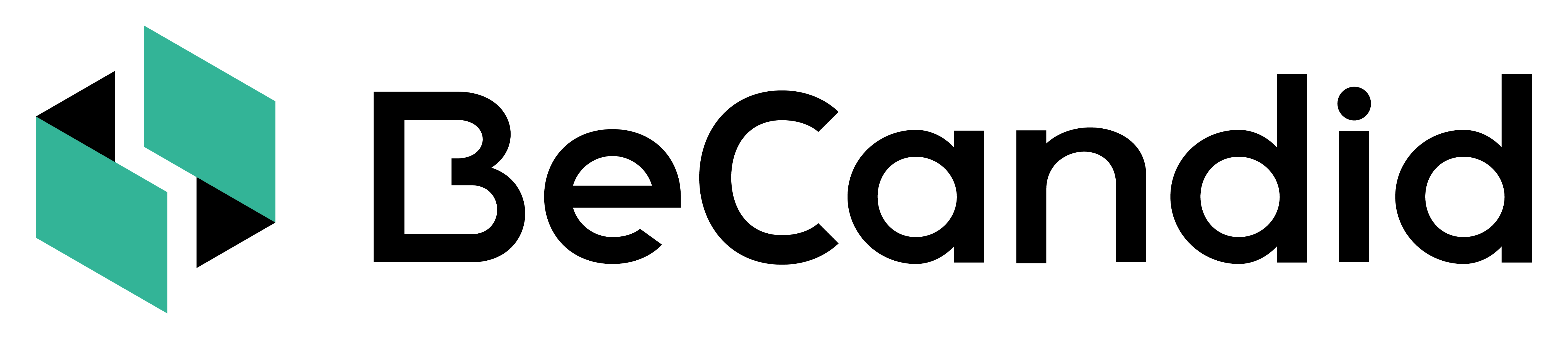Disclosing Salary
Learn how to request answers disclosure or accept/decline a request from a candidate.
-
Request Salary Disclosure
At the end of the INVITE process, when compatibility results are available, you have the option to request salary disclosure. When doing so, and only if your candidate accepts, you will both receive an email containing answers from the INVITE. You will see what salary expectations the candidate entered, and the candidate will see what salary range you entered.
1. Go to the INVITE and click on "Request" in the Disclosure Column. If this option doesn't appear, this means that the INVITE is not finalized yet or the candidate hasn't reviewed the results.
2. Confirm that you want to request salary disclosure to the candidate.
3. The candidate will receive a notification to accept or decline your request.
4. If the candidate accepts your request, your Recruiter and the candidate receive an email containing your answers.
5. If the candidate declines your request, your answers will stay secret.
-
Manage Salary Disclosure Request from Candidate
At the end of the INVITE process, when compatibility results are available, your candidate has the option to request salary disclosure. When doing so, and only if you accept, you will both receive an email containing answers from the salary INVITE. You will see what salary expectations the candidate entered, and the candidate will see what salary range you entered.
1. When receiving the disclosure request from the candidate, go to the notification.
2. Accept the request if you agree to mutually disclose salary. Decline it if you don't.
3. If you accept the request, the Recruiter and the candidate receive an email containing your answers.
4. If you decline the request, your answers will stay secret.
Do you need help on something else? Back to Help Center