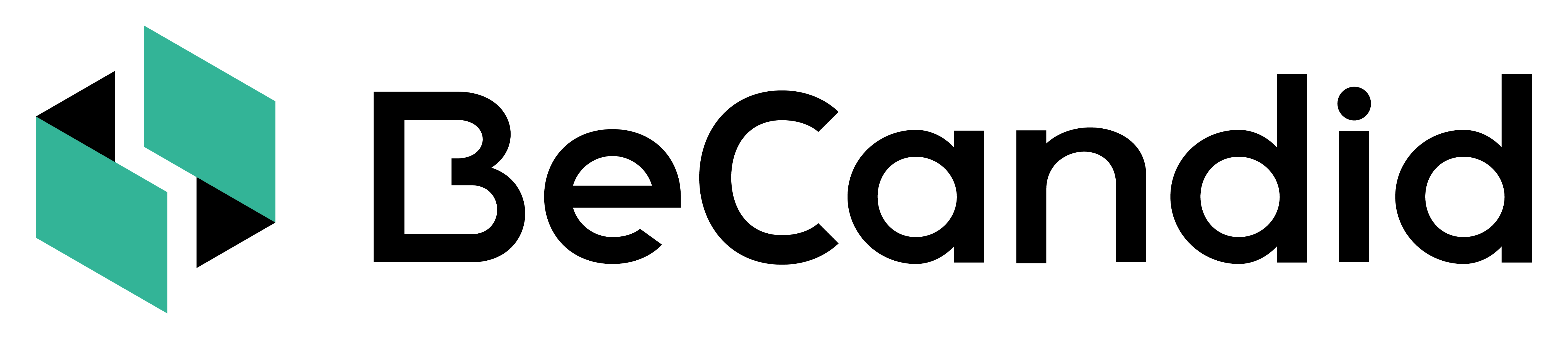Updated September 2024
Signing in your account
Learn how to log into your BeCandid platform.
-
Sign in with Google
1. Go to the login page on platform.becandid.tech.
2. Select "Sign in with Google"
3. Follow the instructions from Google.
-
Log in with your email
At BeCandid we are password-free. No need to remember a password, you can easily log into your platform by receiving a code by email.
1. Go to the login page on platform.becandid.tech.
2. Enter your email address.
3. Press "Login"
4. Check your email and get the code.
5. In the login screen, enter the code.
5. Press "Submit Code".
Do you need help on something else? Back to Help Center